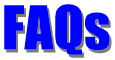
If your question is not answered here, feel free to it to us. We respond promptly.
What is the difference between using the database and using the Address Book?
Can
I use my old Easy Mail address books in Easy Mail Plus?
Can I put my own image on envelopes?
My printer is kind of old. Will it work with Easy Mail Plus?
Do I have to change a lot of settings before I can print an envelope?
Are there common label and envelope sizes ready to print?
Can I change the font colors and sizes?
Can I switch between different return addresses and logos?
Can I use preprinted envelopes and labels with Easy Mail Plus?
Can I use Easy Mail Plus to print postcards?
I use lots of different sizes of envelopes. Is switching from one to another hard?
Can Easy Mail Plus print a logo and return address on labels?
The program I've got to print labels, always screws up a column. Are all label programs like this?
I'm lousy with graphics. Is Easy Mail Plus really as easy as you make it sound?
The program I'm using always wastes a lot of labels. Does Easy Mail Plus do the same thing?
Will Easy Mail Plus run on my 286 computer?
Q:
What is the difference between using the database and using the Address Book?
It is much easier to enter new address into an Address Book than into a
database, and the free-form
format used in addresses makes it easy to see an entire listing at a
glance, and assign or copy it to an envelope or label.
You may want to use both. Use an Address Book for your
friends and contacts, but use a database to track large mailings.
A: Database
records can be searched, filtered, and manipulated in many wonderful
ways to select specific addresses to be printed on envelopes or
labels, or for use in mail merge.
If you want to use these features, you should keep your mailing list in the database.
Q:
Can I use my old Easy Mail address books in Easy Mail Plus?
A: You can
directly convert Easy Mail Address Books to Easy Mail Plus Address
Books, if you are upgrading from Easy Mail. You can also convert
Address Books created in Easy Mail Plus to the Easy Mail format. Use
the "File | Address Book Conversion" menu item from the
Address Book tab.
Q:
Can I put my own image on envelopes?
A: Easy Mail
Plus supports .BMP, .GIF, JPG, JPEG, WMF, and .ICO files. You can
also use your favorite images in creating letterheads or "stationery."
Q:
My printer is kind of old. Will it work with Easy Mail Plus?
A: If your
printer works with Windows, it will work with Easy Mail Plus.
Q:
Do I have to change a lot of settings before I can print an envelope?
A: If you have
a printer running under Windows now, you can print from Easy Mail
Plus without making any changes at all. You do need to tell Easy Mail
Plus how you feed envelopes into your printer. This is easy, though;
you just select from drawings that show the different ways that is done
with different printers.
Q:
Are there common label and envelope sizes ready to print?
If you need something not already setup, it only takes
minutes to do so. Support is also included for other popular labels
including those used with diskettes, audio and video cassettes.
A: Yes. Four
standard US envelope sizes and Four metric envelope sizes.
There are eight standard US label sheets and eight Metric label sheets.
Q:
Can I change the font colors and sizes?
A: Yes, and
just as in other Windows programs, it's easy to do.
Q:
Can I switch between different return addresses and logos?
A: Yes, and
you can have as many different layouts as you need.
Q:
Can I use preprinted envelopes and labels with Easy Mail Plus?
A: Yes. You
have total control over where items print on your envelopes and
labels. In fact, you may decide to eliminate the extra cost of
preprinted stationery because Easy Mail Plus makes it so easy to
print your own.
Q:
Can I use Easy Mail Plus to print postcards?
If you want to print text on the other side of the postcard, you just have to set the margins in
the editor.
A: Yes. You can modify one of
the predefined envelope sizes. This only takes a couple of minutes.
If you use post cards on preforated sheets, you can change one of the label sheets.
Q:
I use lots of different sizes of envelopes. Is switching from one to
another hard in Easy Mail Plus? It's a real pain in the program I'm using.
A: You
have four different sizes of US envelopes, and four metric envelopes.
You can make and save as many different layouts for each size as you need.
For example, one layout might
include your logo, another might not. You can set up a return address
with your formal name, such as Joseph P. Peters and another as Joe
Peters. Once you set things up the way you want it, it only takes a
couple of clicks to select what you need at the moment.
Q:
Can Easy Mail print a logo and return address on labels?
A: Yes, if
there is room enough. Some users find it helps to make the logo
smaller and use smaller font sizes. Changing the size of the logo is
easy. You just right click it with the mouse, then move the edges
closer together. You change font sizes just as in any Windows program.
Q:
The program I've got to print labels, always screws up a column. If
I fix it so the left is okay, then the right is no good. If I fix the
right, then the left is off. Are all label programs like this?
A: Easy Mail
Plus is not. Once you pick a label size, every label in every column
comes out great. If you are using a non-standard label size, you need
to set things up so Easy Mail Plus knows what you want, but that's
easy, and only takes a few minutes. After that, you'll get perfect
printing even on your non-standard size.
Q:
I'm lousy with graphics. Is Easy Mail Plus really as easy as you
make it sound?
A: Yes, it is.
It's our drag and drop approach that makes it easy. For example,
right click on your return address on an envelope, then drag it to
wherever you want it. You can do the same thing with your logo. And
you can also make it larger or smaller, or maybe just taller to fit
your return address. Or you can stretch it, then put it above your
return address if you like. With the mouse, it is really easy to set
up layouts on envelopes and labels. And you can create great looking
letterhead or stationery just as easily.
Q:
The program I'm using always wastes a lot of labels. Does Easy Mail
Plus do the same thing?
A: No. You can
use every label on every sheet. Say you have a sheet on which half
have been printed. You can click an address, then click a particular
label and it will print right there. You can repeat this as many
times as needed to use all the labels on the sheet. If you have to
print a lot of labels, you may want Easy Mail Plus to position them
automatically, then use the leftovers for small mailings.
A: No. It requires a 32-bit system, running Windows 95/98/00/NT/ME/XP/Vista. If you have relatively small mailing lists, check out Easy Mail. There is a version for Win 3.x.
Installing
And Versions
Database
And Addresses
Envelope
And Label Layouts
Using
The Printer
Miscellaneous
[Download]
[Features]
[Summary]
[FAQs]
[Support]
[Slide Show]
[Easy Mail]
[Order]
[Links]
[]
[Site Map]
[About Us]
[Home]
Copyright © 2013 Home Plan Software; All Rights Reserved