![]()
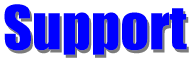
FAQs: Envelope And Label Layouts
Can you place clip art on an envelope anywhere besides in the return address location?
Can you add the metric envelope designations (e.g. C5, C6, DL)?
Can you help me configure a logo and return address on a small envelope?
Q:
Can you place clip art on an envelope anywhere besides in the return
address location?
A: You can
move the logo to any position on the envelope. If you do, you need to
turn off the preferences menu item "Shift Return Address to
Right of Logo".
Q:
Can you add the metric envelope designations (e.g. C5, C6, DL) on
the opening window Envelope buttons and on the Select Envelope
buttons under Envelope Printing Options?
A: Switch from
US to Metric envelopes by selecting Configure | Use Metric Sizes in
the main menu.
Q:
Can you help me configure a logo and return address on a small
envelope? I set the left margin for the return address to .30".
I sized the logo to be .75" wide x 1.25" high. But the
return address appears to the right of the logo instead of above. How
do I fix this?
A: Easy Mail
Plus assumes you want the return address to be located to the right
of the logo. If this is not what you want, uncheck the "Shift
Return Address to Right of Logo" under Preferences. You can then
put the logo anywhere you please.
You may click
on any of the following for more Support FAQs. Or click
here
to return to the main Support page.
Alternately, click here to
your question.
Installing
And Versions
Database
And Addresses
Using
The Printer
Miscellaneous
[Site Map] [About Us] [Home]
Copyright © 2013 Home Plan Software; All Rights Reserved